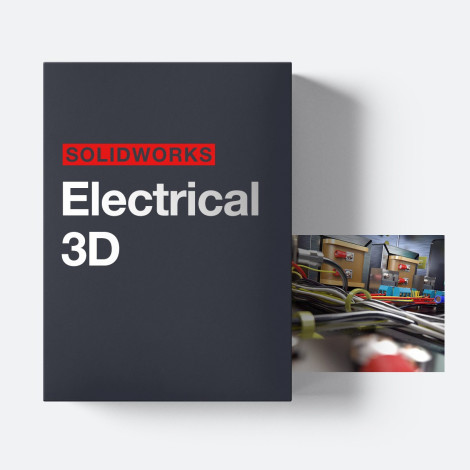SOLIDWORKS Electrical 3D
Set of tools for placing electrical components and using SOLIDWORKS routing technology to automatically interconnect electrical design elements within a 3D model
SOLIDWORKS - SOLIDWORKS Electrical 3D
SOLIDWORKS Electrical 3D enables you to place electrical components and use SOLIDWORKS routing technology to automatically interconnect electrical design elements within a 3D model. 2D schematics and 3D models are synchronized so any changes are automatically updated.
SOLIDWORKS® Electrical helps companies simplify the electrical design process and enables concurrent development of electrical and mechanical aspects of a design. SOLIDWORKS Electrical is unique in its ability to provide a real-time, bidirectional link between SOLIDWORKS Electrical schematics and 3D mechanical models. This offers a clear advantage to any company where two or more users must collaborate on a project, and having up-to-date and synchronized information is a must.
Features:
- SOLIDWORKS Electrical schematics are bidirectionally linked to allow multiuser interaction in real time. They’re also linked to your 3D SOLIDWORKS assembly, facilitating verification of proper fit; planning of all wire, cable, and harness routes; and calculation of wire lengths prior to assembly.
- ECAD and MCAD share a common database, ensuring consistency and facilitating creation of a single, unified bill of materials (BOM), including both electrical and mechanical elements.
- Component database is easily linked to MRP/ERP to ensure that proper part numbers, pricing, supplier info, lead-time, and other relevant data is captured at the time of design.
- SOLIDWORKS Electrical, with its real-time, multiuser design, enables complex schematic designs to be easily shared across multiple disciplines.
- SOLIDWORKS Electrical translates single-line schematics into detailed multiline power and control and PLC schematics.
- SOLIDWORKS Electrical offers detailed terminal strip management tools.
- SOLIDWORKS Electrical allows for the reuse of existing designs
Other features:
- Collaborative Electrical-Mechanical Development
SOLIDWORKS Electrical 3D addresses the needs of multi-user and cross disciplinary projects with a synchronized design environment between the electrical and mechanical teams to readily implement schematically-defined electrical systems into a SOLIDWORKS 3D CAD model. Multiple electrical and mechanical engineers can work on the same project simultaneously in real time using SOLIDWORKS Electrical 3D’s advanced database technology with its bi-directional, multi-user environment. - Real-time Synchronization
SOLIDWORKS Electrical synchronizes project design data in real time, bi-directionally in a multi-user collaborative environment between 2D schematics and the 3D model. This synchronization unifies key information between design disciplines and users. - Electrical Design in 3D CAD
Designers and engineers can integrate electrical schematic design data from SOLIDWORKS Electrical 3D into a SOLIDWORKS 3D CAD model for CAD-embedded, electrical system design. This real-time, bi-directional, multi-user tool enables more collaborative design between electrical and mechanical designers and allows for placement or removal of electrical components in the 3D CAD model. Easily create the electrical interconnect of the electrical 3D elements with auto-routing that allows for the planning and documentation of route paths and associated data (such as length of wires, cables, and harnesses within the system). - Auto-Routing
Advanced SOLIDWORKS routing technology to simplify the auto-routing process for wire, cables, and harness in the 3D CAD model. - Electrical Harness Design Planning
SOLIDWORKS Electrical 3D creates a virtual “design-in-place” electrical system development environment that provides auto-routing of a schematically-defined electrical harness in a SOLIDWORKS 3D CAD model, which simplifies harness development while eliminating errors. Once the virtual harness has been created, SOLIDWORKS Electrical 3D can produce detailed assembly drawings using the built-in drawing tools. These drawing creation tools include capabilities to create ballooned assemblies, pin board or cut list drawings, as well as associated BOM documentation. - Embedded Electrical System Design Planning
SOLIDWORKS Electrical 3D is an easy-to-use planning tool for rapid collaborative design of schematically-defined embedded electrical systems that can be implemented in a SOLIDWORKS 3D CAD model with an intuitive graphical user interface and the intelligence of traditional multi-line tools. SOLIDWORKS Electrical 3D creates a new technology paradigm, incorporating purpose-built design tools for schematically-driven embedded electrical subsystem development. - 3D Electrical Cabinet Design
Combining SOLIDWORKS CAD and Electrical technologies, SOLIDWORKS Electrical 3D provides a design environment enhanced for electrical 3D cabinet design. This cohesive environment is synchronized in real time without the use of external files and can utilize existing CAD designs. With SOLIDWORKS automation tools, SOLIDWORKS Electrical 3D provides comprehensive electrical 3D cabinet design and documentation capabilities. - Electrical Component Library
An extensive integrated library of manufacturer parts provides an easily customizable and adaptable parts base through easy-to-use import tools and wizards.
Please feel free to contact our office to select any suitable Application and/or Collection.
| Category | Software |
|---|---|
| Márka | SOLIDWORKS |