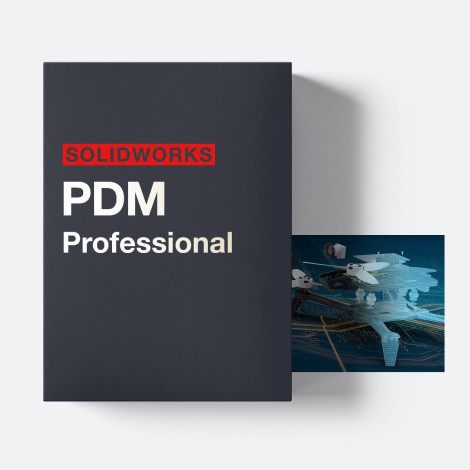SOLIDWORKS PDM Professional
Mainstream data management system that stores and organizes engineering CAD data and other documents in a central vault that has a relational database to manage all the information about the files and references, users and group permissions, electronic workflow processes and more
SOLIDWORKS - SOLIDWORKS PDM Professional
SOLIDWORKS® PDM (Product Data Management) solutions provide an easy way for designers to collaborate on product designs without worrying about version control or data loss. They can store CAD models and supporting documents - anything from emails to images - in an indexed central repository that tracks versions and automates workflows. This reduces time spent searching for data and eliminates the duplication of effort.
SOLIDWORKS PDM Standard is the ideal data management application for smaller single-site SOLIDWORKS customers with an easy-to- use solution that can be easily upgraded to SOLIDWORKS PDM Professional when needs change. SOLIDWORKS PDM Standard utilizes Microsoft® SQL Server Express.
SOLIDWORKS PDM Professional is an all-inclusive application that utilizes Microsoft SQL Server Standard to provide high performance and scalability, and is included along with integrations to various authoring applications, including third-party CAD applications and Microsoft Office.
SOLIDWORKS Manage is an advanced, record-based data management system that extends the global file management and application integrations enabled by SOLIDWORKS PDM Professional to include a comprehensive set of capabilities that you can use and distribute to many areas of your business.
Features:
- File Management
Manage and control all your product development data. With SOLIDWORKS PDM, you can create and maintain a single data location and vault that can be accessed by users to store and retrieve files. SOLIDWORKS PDM manages all file references and automatically updates them whenever you move a file to a different folder or rename it, eliminating broken references or the time required to locate and fix lost references manually. - Design and Reuse
Quickly locate and reuse existing design data to save time and control costs. You can create a framework for quickly locating and reusing or repurposing existing design data. Instead of spending time trying to find prior designs on shared drives or local workstations - or recreating designs when you can’t find them - you can use SOLIDWORKS PDM tools to locate them quickly. - Revision Management
Track design changes and avoid the errors of manual methods. Track changes and maintain a complete revision history of a design’s evolution. - Secure File Vaulting
Establish a secure file vault to control access to sensitive or proprietary product information. With SOLIDWORKS PDM, you can create and maintain a single data location and vault that can be accessed by users to store and retrieve files. With SOLIDWORKS PDM products, data is kept secure, up-to-date, and accessible. The system eliminates duplicate work and delays, while saving time and development costs. Easily establish and assign individual and/or group user rights. Graphically represent the product development process through an easy-to-use flowchart interface in SOLIDWORKS PDM products. - Revision Control
Ensure you are always working with the “right version” of a design by using the revision and version control capabilities. Customize file naming and revision control schemes, maintain document history, and easily manage document versions to avoid the costly manufacturing errors associated with working with the wrong revision. - Audit Trail
Maintain a complete history of your product design, engineering, and development activities for reporting and auditing purposes. - Integrated Search
Save time and reduce development costs through design reuse by quickly finding needed data across a range of file types using the powerful searching tools PDM offers. You can quickly perform file content searches on multiple data types (such as CAD files, Microsoft Word documents, Excel® spreadsheets, Outlook® emails, and image files) and locate documents using a range of search criteria (including name, date, metadata, and workflow status). - eDrawings Preview
View eDrawings®, SOLIDWORKS, and AutoCAD® documents in eDrawings inside SOLIDWORKS PDM. - Engineering Change Management
Reduce the time to complete your design approval and Engineering Change Order (ECO) processes. Graphically represent the product development process through an easy-to-use flowchart interface. Engineering change documentation and change approvals become completely electronic with SOLIDWORKS PDM Professional. - Bill of Materials Management
Maintain, manipulate, and leverage Bill of Materials (BOM) information to support downstream applications and systems. Create individual BOM objects from existing CAD file structures that automatically update in parallel with the evolution of the CAD model, eliminating the frequent manual updates required when using spreadsheets. Connect your CAD data with your Enterprise Resource Planning (ERP) or Manufacturing Resource Planning (MRP) systems, enabling you to easily update BOM information in other businesses enterprise systems. Use customizable templates to display BOM information in multiple formats or to format BOM information to meet the needs of a user or group. - Regulatory Compliance
Facilitate compliance with government regulatory requirements and industry standards. SOLIDWORKS PDM Professional can bolster compliance for several types of regulatory requirements, such as FDA, RoHS, ISO 9001 and 14000, ANSI, and others. - Distributed Collaboration
Collaborate throughout your organization while keeping people connected, current, and working on the same set of data. Create and maintain a single data location and vault that can be accessed by users worldwide to store and retrieve files. Configure the SOLIDWORKS PDM Professional system to automatically notify users when documents have progressed through various states or stages in the electronic workflow you establish. Automatically create many types of neutral file formats from SOLIDWORKS and other file types. - Enterprise Scalability
Connect the design data needs of your entire enterprise. Create and maintain a single data location and vault that can be accessed by users worldwide to store and retrieve files. In addition to preserving a secure backup of product design data, secure file vaulting eliminates multiple “silos” of information, duplicate files, and unsynchronized revisions. SOLIDWORKS PDM Professional software includes tools that enable you to configure and customize many aspects of your PDM system to match the specific needs of organizations of all sizes. - Advanced Search and Favorites
Save and share search criteria as “favorites”, providing you with instant access to common searches. - Multi-Document Preview
View multiple documents in the Preview window. - Scalability
Easily connect the design data needs of your entire enterprise, whether for just a few users in a single location or hundreds of contributors working in multiple locations. SOLIDWORKS PDM Professional provides one convenient, vaulted location where colleagues can store and retrieve data. Efficient file storage and retrieval enables millions of files to be managed. - Automated Neutral File Creation
Save time and effort communicating by configuring SOLIDWORKS PDM Professional to automatically create neutral file formats. - Custom Configuration
Map variables to both predefined properties (such as Title and Author) and custom named properties in SOLIDWORKS files. If a SOLIDWORKS file contains configurations, the configuration names appear as tabs in the datacard. Configuration-specific values are shown in the corresponding tab. - Automated Data Import and Export
SOLIDWORKS PDM Professional can import variable values from an XML file into a vault database. In the vault, existing files or items that match import criteria acquire the values at specified points in the file workflow. Create an export rule to export SOLIDWORKS PDM BOM variables that can be read into ERP systems. - Serial Number Generators
Use serial numbers to assign automatic names to files and folders, to assign unique IDs to items, or to add unique running values to card controls. You can set up any number of serial numbers in each vault. Item Number serial numbers are defined by default to generate unique item IDs. - Distributed Design Teams
SOLIDWORKS PDM Professional provides the tools and capabilities that your enterprise needs to keep people connected, up-todate, and working on the same set of data, regardless of location. This global connectivity supports the distributed collaboration that is essential for compressing engineering cycles and accelerating time-to-market. - Remote Access
Enable staff and partners to contribute through web-enabled portals from various connected devices including smartphones and tablets. - Automated Approval Process
Automatically facilitate multiple required approvers with parallel transitions. - Email Notifications
A SOLIDWORKS PDM Notification can be added from the Local Vault so that the logged-in user will receive an email message when a predefined event occurs in a file or folder.
Please feel free to contact our office to select any suitable Application and/or Collection.
| Category | Software |
|---|---|
| Márka | SOLIDWORKS |